In this tutorial, you will learn how to make a lo-fi sound in Logic Pro X using only stock plugins.
In the video, above you’ll see the stock plugins that I used and how I made a loop from our sample pack Anthology sound even more Lo-fi than it already does.
Stock Plugins used:
- Channel EQ
- Fuzz-Wah
- Distortion
- Phat FX
- Chorus
Step #1 – Choose a sample
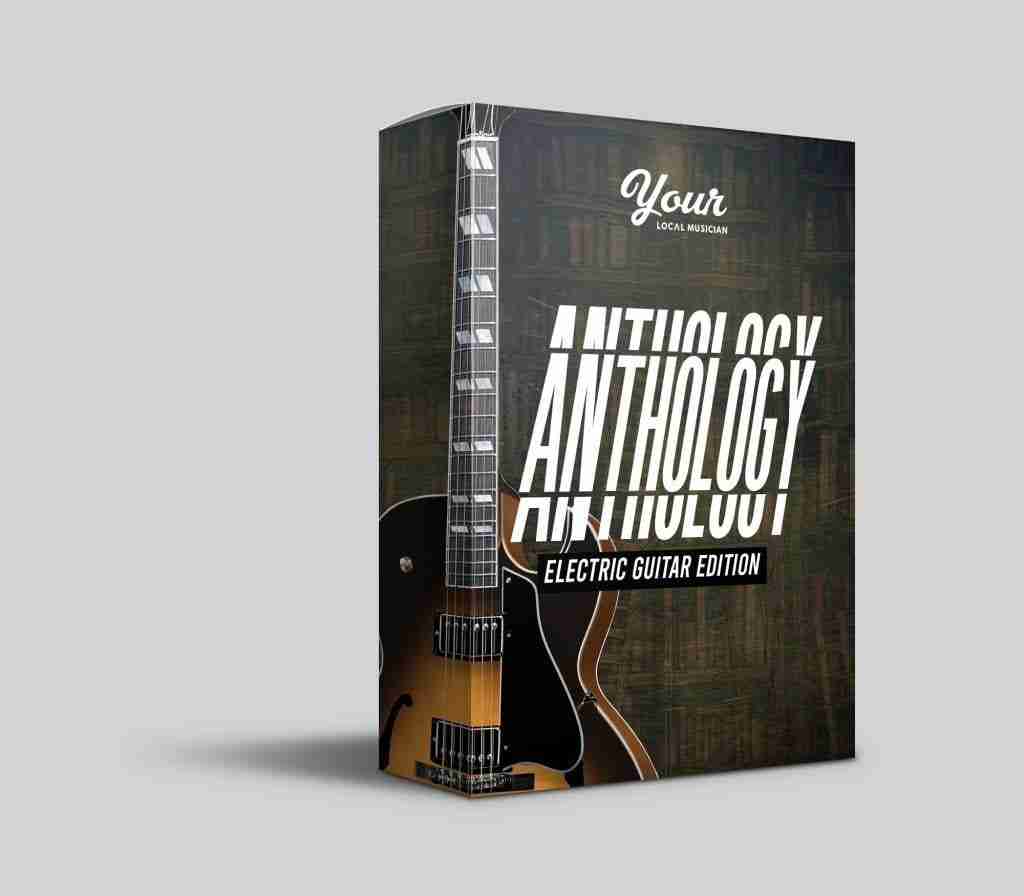
Creating a great Lo-fi track doesn’t just come down to the effects you use, first you have to have a great melody.
To create the lo-fi sound that we did in the video tutorial above, I used Loop 1 – Battle Beats from one of our most popular sample packs Anthology.
Once you have chosen a sample, we can move on to adding effects that a premiere plugin like RC-20 Retro Color might help you achieve but for FREE.
Step #2 – Add Channel EQ

After choosing my sample, I started to add effects, my effect was to add a simple EQ.
I made quite a drastic change to the sound of the sample using the EQ, taking out as much as 40 Hz from the high end, which gave the sample a filtered sound.
Step #3 – Add Fuzz-Wah

The second effect I added was Logic’s own Fuzz-Wah which is a great plugin for adding an old-school wah to your production.
In this example, I kept most of the settings on their default levels but did increase the WAH level to intensify the effect of the plugin.
Step #4 – Add Distortion
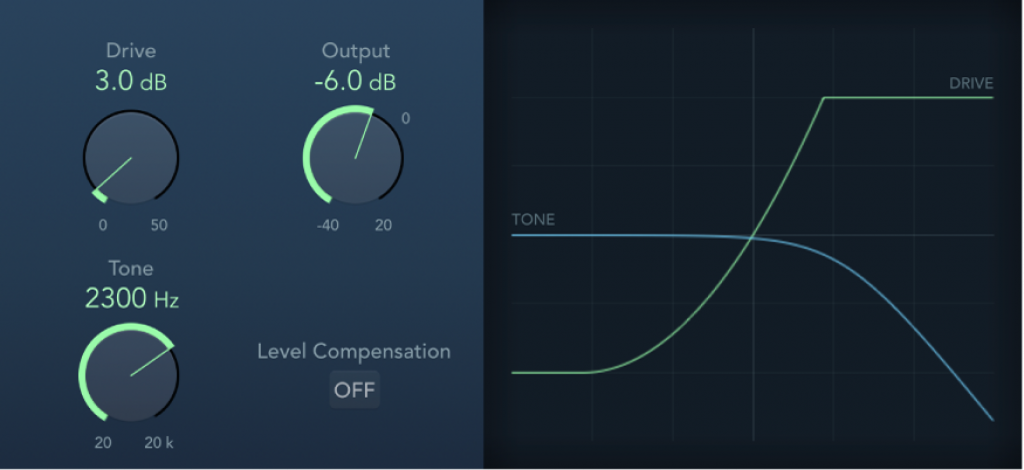
Nothing makes a track sound more lo-fi than EQ and a tiny amount of distortion, for the 3rd plugin I used Distortion, I again kept the majority of the settings at their default levels, but dialed back the drive level by 0.5 dB and decreased the output to -5.0 dB.
This gave the sample a much-needed gritty tone, which is very present in today’s lo-fi music.
Step #5 – Add Phat FX

For my final effect, I used Phat FX but didn’t utilize many of its features, I first increased the cut-off of the filter, using the LP 12dB Edgy setting.
Next, I turned off the following:
- Distortion (Since we have already used one)
- MOD FX
- LFO 1
Lastly, I then increased the compressor amount to -9dB.
Overall the techniques mentioned in this tutorial will provide a good starting point to make the classic lo-fi hip hop sound that has become common practice for most lo-fi producers, looking to emulate the sound of old tape machines and add it to their beats.







