FL Studio in 2022 is an extremely powerful tool for producers. It’s one of the most popular DAWs out there, and that is because it’s easy to use and packed with amazing features that are designed to enhance your music production workflow. However, even though FL Studio comes with some great built-in plugins, there are many more that can make your music even better.
In this post, we’ll show you our 8 best free plugins for FL Studio both stock and third-party and break down how they can be used in a practical application setting so that you can be sure you’re using the best in Virtual Studio Technology
PolyIblit.
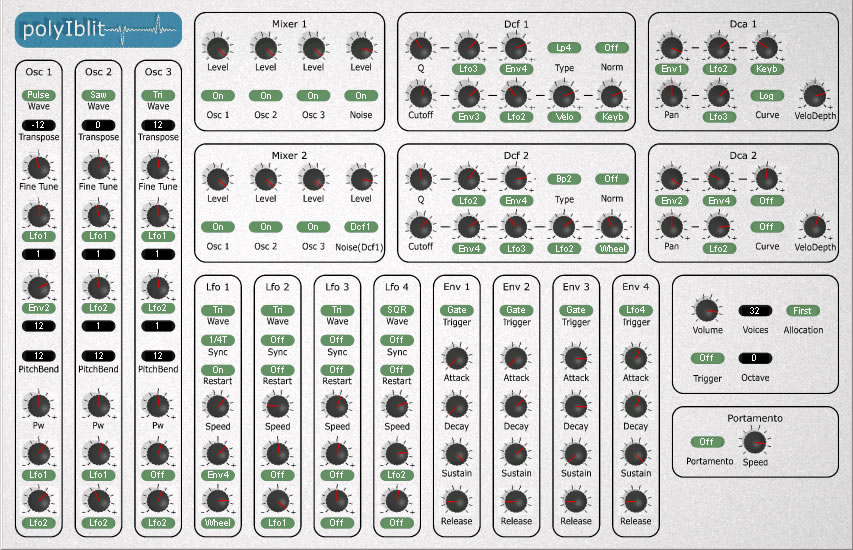
PolyIblit is a polyphonic arpeggiator by ERS that you can use to create some interesting effects in your Music Production. It’s easy to use, and it comes with a number of pre-sets to get you started. In addition, PolyIblit can be used in any type of project from jazz fusion to dubstep.
The arpeggiator will automatically generate chords based on your input notes and sequence them into an entire chord progression. You have full control over each note in the chord as well as when they’re played so if you want something more complicated than “ABC” then this plugin should do just fine!
Features:
- 3 oscillators per voice
- Sine, Triangle, Sawtooth and Pulse waveforms
- Noise generator, Pulse Width/Slope Modulation
- 2 LP/BP/HP filters
- Two DCAs, 4 LFOs with tempo sync, Speed and amplitude modulation of LFOs
- 4 ADSR envelope generators that can be triggered by Note On, LFOs, CC or portamento
- Midi automation and Midi learn
Boogex

Boogex is a free plugin for FL Studio from Voxengo that is designed to help you create drum sounds from scratch. It features a unique interface, which is intuitive and easy to use. Boogex gives you the ability to play with different parameters, allowing you to create any type of drum sound imaginable.
For example, if you want a low-end synth kick drum, simply select the Low-End option in Boogex’s settings menu. You can then adjust other settings like pitch and end length until you achieve your desired sound. The result will be an excellent addition to your track and an essential tool added to your arsenal.
Boogex features:
- Emphasis EQ
- 2 amplifier types
- 14 amplifier modes
- 61 built-in cabinet impulse responses
- DynaCab processing
- Stereo convolution processing
- Gate module
- Built-in reverb
- Stereo processing
- 64-bit floating point processing
- Pre-set manager
- Undo/redo history
- All sample rates support
- Zero processing latency
TAL Reverb 4

If you’re looking to add some ambience to your tracks, TAL Reverb 4 should be your first stop. It’s free and is an excellent plugin with a great feature set that can help make any song sound more cohesive and polished.
TAL Reverb 4 is the latest version of the popular free reverb plugin for FL Studio (and other DAWs). With it, you can easily create realistic sounding spaces in your tracks by loading up impulse response files from the built-in library or from your own collection.
There are also plenty of controls for fine-tuning how each room sounds—from different damping models and room sizes to EQ options like low pass filters and high shelf controls.
TAL Reverb 4 Features:
- Modulated vintage reverb sound.
- Very diffuse sound.
- Fast build-up time, also with long reverb sounds.
- Works on almost every audio material.
- Easy to use.
- Only stereo channels are supported.
Transpire

Transpire by Sonic Anomaly is a free, transient shaper plugin for FL Studio. That can greatly enhance or dampen the initial attack and sustain of a sound.
Designed to work well with drums and percussion, but can also be used with a wide variety of instruments.
It doesn’t operate linearly, which means that only small transients are being affected, this means that Transpire is a handy tool designed for bringing smaller details in the sound you’re processing to the forefront and yet at the same time it does not overload on large hits.
As a result, percussion sounds will sound more controlled in comparison when using other transient processors.
Transpire Features:
- Attack enhances or dampens.
- Sustain enhance or dampen.
- Sensitivity controls the number of details which Transpire can process. Small sensitivity will suit better non-percussive material.
- Output is hard clipped at -0.1dB.
FL Studio Stock Plugins That you may not be using.
Fruity Delay 3

If you’re looking for a delay, echo and reverb effect plugin to add depth to your mixes then Fruity Delay 3 is an excellent choice. It includes 6 different types of delays: simple delay, tape delay, bucket brigade analog modeller (BBAM), granular delay, ping-pong and reverse.
You can use this plugin as a send effect by inserting it on the FX Send channel of a mixer track or instrument track within FL Studio. This allows you to apply effects such as reverb or EQ before adding them to the main output channel with Fruity Delay 3 as an insert effect. You can also apply sidechain compression with this plugin by setting up an External Sidechain input on the Mixer tab in FL Studio
More information about Fruity Delay 3 here.
Sytrus

Sytrus is a powerful synthesizer that can create some truly unique sounds. Many professional producers use it, including Deadmau5 and Skrillex. If you’re looking for more options when creating your own music, Sytrus is a great option for FL Studio. The interface is extremely user-friendly, so you don’t have to be an advanced user to get the most out of this plugin.
More information on Sytrus here.
Fruity Parametric EQ 2

The second Fruity Parametric Channel EQ Plugin is a great way to shape the sound of your track. It can help you make it sound good on different speakers, and it also allows you to add colouration by boosting or cutting certain frequencies.
The plugin has a lot of pre-sets that you can use to get started, but once you’ve experimented with them in your music then you’ll want to start making your own custom settings.
More information on Fruity Parametric EQ 2 here.
Fruity Convolver (Convolution Reverb)

Convolution reverb is a type of audio effect that uses pre-recorded samples of real spaces to create the effect. It’s a more natural-sounding reverb than other types and can be applied to everything from vocals and guitars to entire mixes. The benefits are undeniable: convolution reverbs give you access to some of the most sought-after rooms and hallways in the world—from Abbey Road Studios’ sound booth to an old house in New Orleans — Fruity Convolver grants excellent results with simple controls and is extremely easy to use in both FL Studio and FL Studio Mobile.
The process is simple enough: drag your sample onto Fruity Convolver, then adjust its settings until you get an output that closely matches what you want from your original sample (note: this might take some trial and error). You’ll want your original vocal track at full volume before applying it as an impulse response; since there isn’t much variation between different vocal tracks within a given genre or artist, this won’t affect how well the convolution reverb accurately represents what it was designed for—but if there are drastic differences between two sources (i.e., one male voice vs another), then trying out different impulses may help you find something closer to what you’re looking for.
More information about Fruity Convolver here.
FL Studio is a powerful tool, but it’s not perfect (no DAW is). These plugins make FL Studio even more powerful by adding new features or improving existing ones. That being said, it’s important to remember that there are also many other free plugins out there that can be used with FL Studio as well—many of which are just as good or even better than some paid options!
So if you don’t have enough money but still want to use some cool effects on your music project then check out some of these other great resources too before making your final decision about which plugin will work best for what type of music production needs







