MIDI (Musical Instrument Digital Interface) is an industry-standard communication protocol for transferring digital music between different musical instruments and devices. It also allows users to control and edit music in a DAW such as Logic Pro X or Ableton Live while using preset sounds from their favourite virtual instrument, and then transfer the data to other devices. This makes it easy to share ideas with collaborators and to make changes to the music without ever having to re-record it.
The History of MIDI

MIDI was developed in the early 1980s as a way for computers to interface with musical instruments. At first, it was used mostly by synthesizer manufacturers to communicate the data needed to control their products. However, MIDI has since been adopted by audio software producers and device creators of all kinds, allowing them to connect virtually any instrument or device together in a digital recording studio.
Invented in 1981 by Dave Smith of Sequential Circuits, and first presented in 1983 at the winter NAMM Show, a Prophet-600 synthesizer was able to talk to a Roland JP-6 Keyboard via a 5-pin cable.
Smith and Sequential engineer Chet Wood submitted a paper to the Audio Engineering Society’s national conference in October 1981, in it They proposed an idea for a Universal Synthesizer Interface that used ordinary 1/4″ cables.
Across the Pacific Ocean in Japan, Ikutaro Kakehashi, co-founder of the Roland Corporation, was working on a similar concept.
Smith and Kakehashi later began working together and understood that they needed unanimous agreement from all of the industry’s manufacturers in order to establish something that would become a universal standard. Smith talked to the Americans while Kakehashi rallied the Japanese manufacturers. They organized an international meeting with their peers to present the concept, including representatives from ARP, Moog, Crumar, Voyetra, and Synclavier, at the National Association of Music Merchants (NAMM) show in February 1982.
The concept was first rejected by several American firms. Yet, the Japanese makers had already recognized the value of a standard with Sony’s Betamax and Panasonic’s VHS becoming involved in a costly struggle to become the standard video format in the 1970s.
In 1983, MIDI quickly became a standard in the industry for manufacturers, with three separate companies, embracing MIDI once Yamaha released the MIDI-capable DX7.
At first, MIDI could only transmit the most basic instructions in its first incarnation, such as “playing notes.” Yet it was Smith and his collaborators who made MIDI open source, allowing it to be extended upon and new features developed. The MIDI standard was expanded to include more complicated operations, Throughout the years, various minor upgrades have been offered, but MIDI 1.0 protocol’s fundamental capabilities have remained essentially unchanged since the early 1980s, and thus modern MIDI devices may still be used with current systems.
How to use MIDI in your music
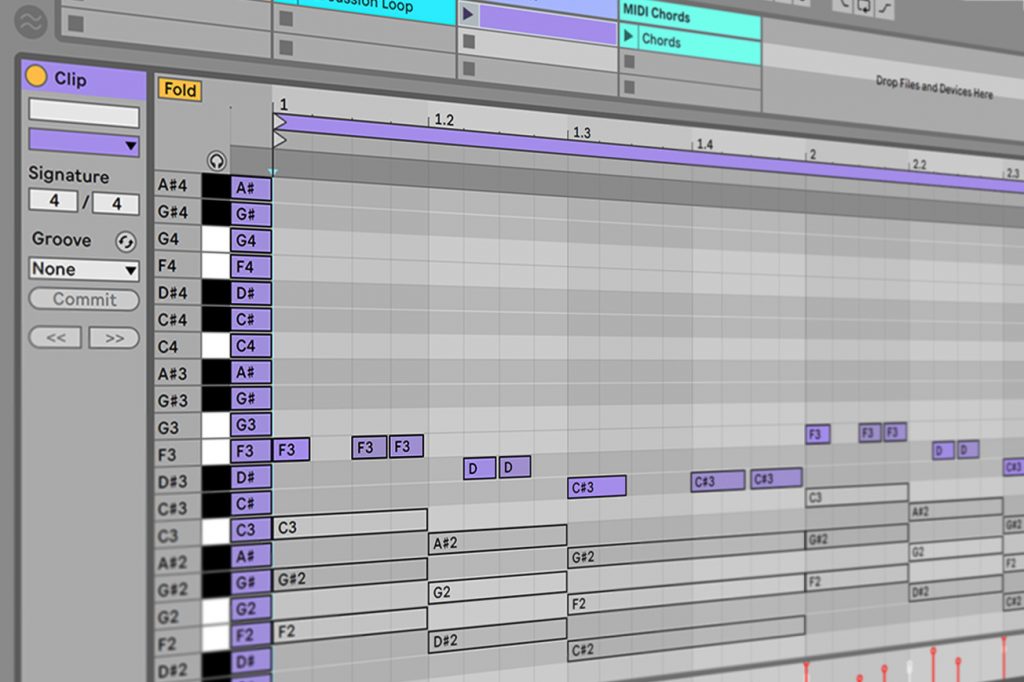
To use MIDI in your music you’ll need only a few things, a computer with any DAW installed, a MIDI Controller, an audio interface, and some USB cables (possibly MIDI cables too if you’re connecting a synthesizer).
Here are a few ways to use MIDI in your music:
You can use MIDI to control digital sequencers and synthesizers. This lets you compose, produce, and perform music using keyboard or controller instruments instead of traditional instrumentation.
Another way to use MIDI is with drum machines and other rhythmic software instrumentation like the Korg Kaoss Pad 2 or the Arturia Beatstep Pro 61.”
And lastly, The most recognised way to use MIDI today is within your DAW with MIDI Clips to control the sound of synthesizer plugins and samplers.
What are MIDI Packs?
MIDI Packs are a bundled collection of files containing MIDI data that you can easily incorporate into your DAW and create music with ease.
As most modern DAWs feature a MIDI piano roll interface that enables anyone to easily view and edit MIDI keyboard data, pre-made MIDI kits have grown increasingly in popularity with musicians and producers.
Midi packs usually consist of pre-made chord progressions, bass lines, drum patterns, lead lines and much more.
The purpose of these packs is to be able to drag and drop them into your sessions, your DAW will then detect the tempo of the midi file, and you can then edit them as you see fit to fit your music production.
Basic MIDI Hardware Setup
As stated above to get started with using MIDI in your music production, you’ll need a computer, controller, an audio interface and some cables.
Here is how to set up your MIDI hardware:
- Place the computer, keyboard, and MIDI interface where you want them. Go ahead and plug in any power cords, but don’t turn anything on yet.
- Plug one end of the MIDI interface cable into the interface. Plug the other end into the USB port of your controller.
- Plug one end of a MIDI cable into the MIDI keyboard port marked MIDI In. Plug the other end into the MIDI interface port marked MIDI Out. Plug the second MIDI cable into the interface port marked MIDI In and the MIDI keyboard port marked MIDI Out.
- Turn on the equipment
What is a MIDI Sequencer?
A MIDI Sequencer stores MIDI Information and then plays back the data, They are used in digital audio workstations (DAWs) like Logic, Ableton Live and Pro Tools as well as software synthesizers such as Korg’s Polysix, Yamaha’s DX7Ri synth controller keyboard, Moog’s Modular 4 Analog synthesizer etc.
A sequencer can also control external hardware and a combination of software synths.
How are MIDI Interfaces different to Audio Interfaces?
MIDI interfaces are designed specifically for data transfer between musical instruments and computers. They have more ports and cables than audio interfaces which makes them better for interfacing with MIDI equipment like synthesizers, samplers, drum machines etc. Audio interfaces work best with audio signals such as music played from acoustic instruments or vocals recorded in a studio setting, Most audio interfaces have enough inputs to control one MIDI controller, but you may want a dedicated MIDI interface to connect multiple devices at once.
What is the difference between MIDI Data and Digital Audio Data?
MIDI data is a digital signal that represents musical notes and chords. MIDI data can be stored in the form of standard musical notation or as controller data which specifies how keyboard, synthesizer or drum machine instruments should be triggered. Digital audio data is simply digital signals that represent audio waveforms such as music played from acoustic instruments or vocals recorded in a studio setting.
What are MIDI Channels?
Channels are an essential part of how MIDI messages are sent, a channel is an independent path over which events and messages travel. A total of 16 independent channels are available in one stream of MIDI data.
These channels are akin to tracks in your DAW or sequencer, but don’t get confused; you’re not restricted to just 16 MIDI tracks in your DAW! When it comes to external hardware, MIDI channels are vital. Each MIDI device in your setup may be assigned to send or receive data on a given channel. After that, you simply need to choose which device should play what by setting the output channel on tracks in your sequencer. Using your MIDI interface, you can also chain all of your devices together using a single cable.
MIDI Cables
MIDI cables connect your MIDI interface to your audio interface, synthesizer or drum machine. If you’re using digital audio in your studio setup, you’ll need to use a cable that supports DAW audio output (i.e., a TRS cable). Analogue signals will still work over standard MIDI cables, but be aware that not all synthesizers and drum machines support digital data output.
What are the different types of MIDI Connections?
- Classic – MIDI devices are typically connected to each by MIDI cables. All MIDI cables use the same wiring and have the same type of 5‑pin DIN‑type male connector on each end, In the past few years, MIDI hardware products have become smaller and smaller, especially since many of them are intended for use with mobile computing devices. But this has caused some issues due to the fact that 5‑pin DIN MIDI plugs are pretty big. Currently, many products include a stereo 3.5 mm mini‑jack connector in the product itself, with a breakout cable to a female 5‑pin DIN MIDI connector.
- USB – Some instruments offer MIDI communication with the computer using a standard USB cable instead of a MIDI cable. This has many advantages – in addition to sending MIDI events, the devices can be powered by the same cable. Also, most operating systems, both desktop ( Windows, macOS, and Linux) and mobile (iOS and Android), do not require any additional drivers or interfaces. All USB Class-Compliant MIDI Devices work in plug&play mode.
- FireWire – FireWire supports peer‑to‑peer connections which are also common in MIDI systems, but it lacks a connection management standard, so most FireWire MIDI devices end up connected directly to computers instead. As with a USB connection, MIDI devices can be powered via a FireWire cable.
- Ethernet – This type of connection is based on the same standard as Wi‑Fi. In both cases, MIDI messages are sent over a LAN (wired in this case). There is more information about this protocol below, with a description of the wireless Wi‑Fi connection, because it is much more commonly used
- Internal – Many instruments also use MIDI on the inside as a way for one internal component to talk to another. These private conversations happen under the hood, using internal MIDI wiring you obviously don’t see.
Frequently Asked Questions
Is there a difference between MIDI and MTC?
MIDI and MTC are both types of music notation, but they have different purposes. MIDI is used to create scores or melodies for instruments that can be played back on a computer or other electronic device. This includes everything from classical pieces to popular songs. MTC, on the other hand, stands for MIDI Timecode and is a type of sync that is transported from one master device to the next, most commonly via MIDI cables or serial cables. Address information is included in a MIDI Timecode message, but it isn’t included in a MIDI Beat Clock.
What are the benefits of using MIDI instead of MTC?
The main benefits of using MIDI over MTC include greater flexibility, ease of use, reduced hardware requirements, and higher sound quality. MIDI allows for more control over configuration settings which can result in better-sounding performances. Additionally, it’s possible to output multiple channels simultaneously which could be beneficial if you are working with an orchestra or band.
Overall, MIDI offers many advantages over MTC that make it a preferable choice when editing audio files or making music compositions. If you’re already familiar with this technology then there isn’t much reason not to switch over to MIDI!
Is MIDI the same as Mp3?
No, MIDI and Mp3 are not the same. MIDI is a musical notation format while Mp3 is a digital audio file format.







